TVLS will begin using OneView, an online documentation software designed to help parents complete required school forms in a simple, easily accessible format.
Visit https://tuscarawas.esvportal.com/.
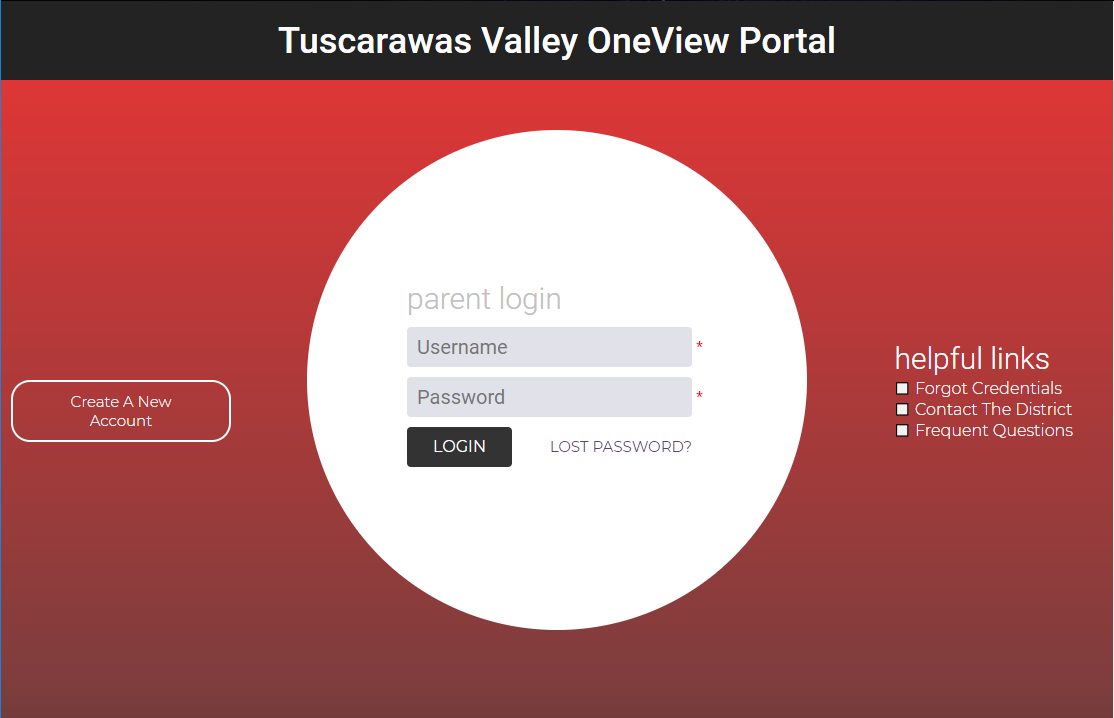
Click “Create Account."
You will be directed to a form for your account information. We recommend completing all fields.
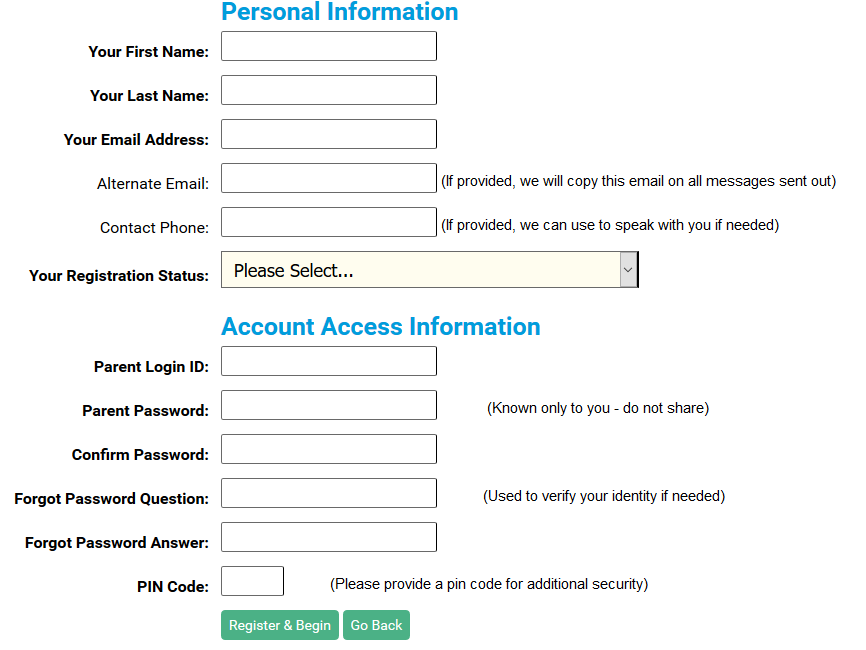
Provide an email address you use regularly.
We recommend using your email address as your parent Login ID; however, it may be anything of your choosing.
The Pin Code field is where you create a 4-digit PIN code – this is crucial, should you need to verify your account when calling in for support.
Once you have completed all of the required fields, click “Register & Begin.” (This will take you to another page with 2 options. Before you chose one of these options you will need to check your email.
Shortly after clicking “Register & Begin” you will receive an email notification confirming you have successfully created an account. This is your invitation letter, it confirms the info that you entered into OneView and the code you will need for option #1. If you do not receive this email, please check your spam folder and whitelist our email address.
For Option #2 you can obtain your child's Student ID from your Progress Book account. It is located directly beneath their name on the Home screen.
Select that option from the drop down list and you will be taken to the enrollment form. The website will allow you to submit the enrollment form to the school district for review, no need to print it out!
HOW TO REGISTER A NEW STUDENT
Don’t have a computer at home? For families of students in grades 5-12, please feel free to use your child's chromebook, they can log in with their google account and help you get to the district web page.
Need more assistance or more information? Please contact the School Office.